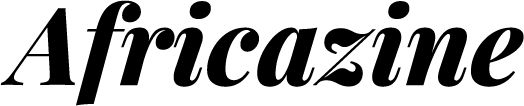Are you among the hopeful applicants for Rhodes University for the 2026 academic year? The countdown is on, and if you’re anxious to find out your application status, you’re in luck! You can conveniently track your Rhodes University application status online using the official ROSS (Rhodes Online Student System) portal. In this post, we’ll guide you through the straightforward steps to access your status so you can stay informed about your journey toward a degree at one of South Africa’s top institutions.
Discover Rhodes University
Founded in 1904, Rhodes University is nestled in the picturesque town of Makhanda (formerly known as Grahamstown), located in the Eastern Cape. Renowned for its academic rigor and vibrant campus culture, Rhodes offers a diverse array of undergraduate and postgraduate programs across various prestigious faculties. These include:
– Humanities
– Science
– Commerce
– Law
– Education
– Pharmacy
With thousands of applicants each year, staying on top of your application status is crucial to ensure you don’t miss any opportunities.
How to Easily Check Your Admission Status
Are you eager to learn how to check your application status? Follow these simple steps:
1. Visit the ROSS portal: Go to https://ross.ru.ac.za/.
2. Log in with your credentials: Input your student number and PIN to access your application details.
3. Select “Admission Status”: Navigate to the application section once logged in to see your current status.
4. Review your status message: The possible outcomes are:
– Application Received
– Under Review
– Provisionally Accepted
– Accepted
– Regret / Unsuccessful
5. Follow the next steps: If you’re among those fortunate enough to be “Accepted,” you’ll receive an official offer letter and registration details via email or through the portal.
What You'll Need
Before you dive into checking your Rhodes application status, ensure you have:
– Your student number or ID number
– Your PIN or password (the one you set when applying)
If you’ve misplaced your PIN, don’t worry! Simply click on “Forgot PIN?” during login to reset it.
Pro Tips for Applicants
– Always use the same email address and cell number that you provided during the application.
– Regularly check your email for any updates or requests for additional documentation.
– If your application status reads “Pending,” take a deep breath—the Admissions Office is still reviewing your submission.
– Once you’ve received your acceptance, follow the instructions on how to accept your offer and register for 2026.
Need Help? Contact Rhodes University
If you have any questions regarding your application or are experiencing difficulties logging in, don’t hesitate to get in touch with the Rhodes University Admissions Office for assistance.
In Conclusion
Checking your Rhodes University application status is an essential part of your academic journey. By staying proactive and keeping a close watch on your application, you ensure that you won’t miss out on any important updates related to your admission.
To take control of your application status, be sure to visit https://ross.ru.ac.za/.
—
Tags: #SouthAfrica #Education #UniversityLife #WorldNews #Tourism